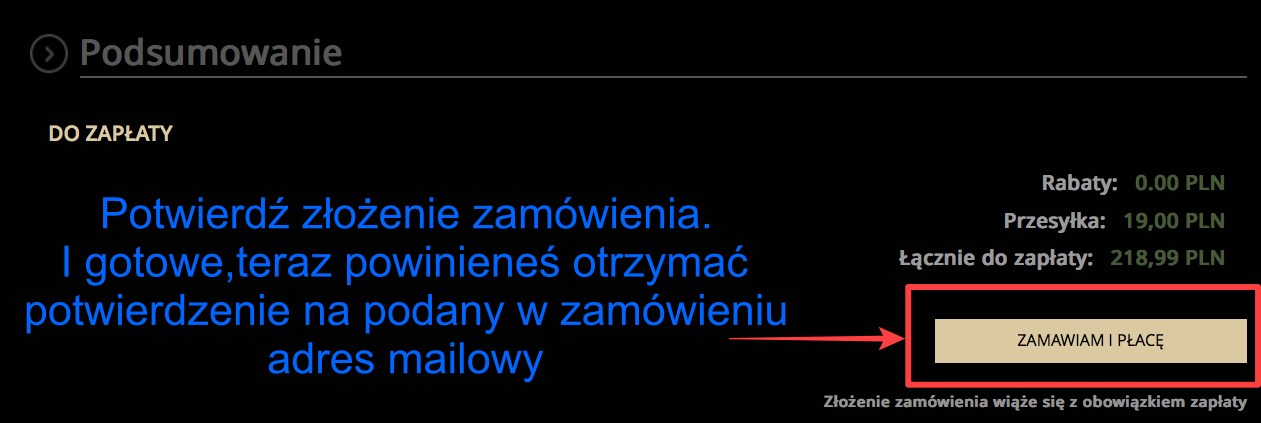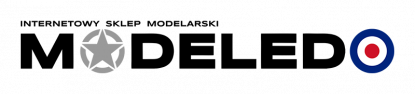Instructions for placing orders in the store
Modeledo modeling - step by step.
We have made every effort to make buying in our online Modeledo modeling shop easy and convenient.
For this purpose, we have created the following guide.
HOME
Return to the main page of the store from any subpage is possible by clicking the logo of our store on the upper banner.
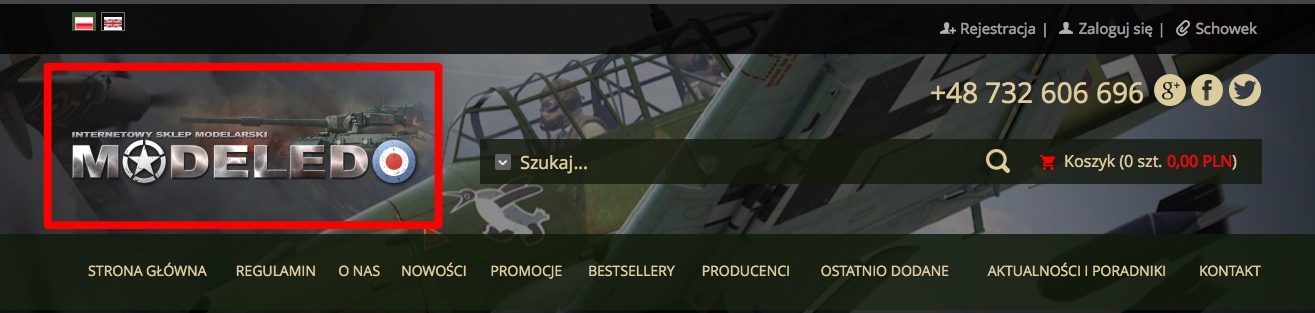
LOGIN AND REGISTRATION
Login and registration in our store is possible by clicking on the top bar "LOG IN" (when you already have an account with us) or
"REGISTRATION" (in case you want to create an account in our store). In case you want to register, you will be asked to enter a unique login and access password. At this stage you will also be able to provide all the contact details.
For the convenience of our customers, we also made purchases without registration.
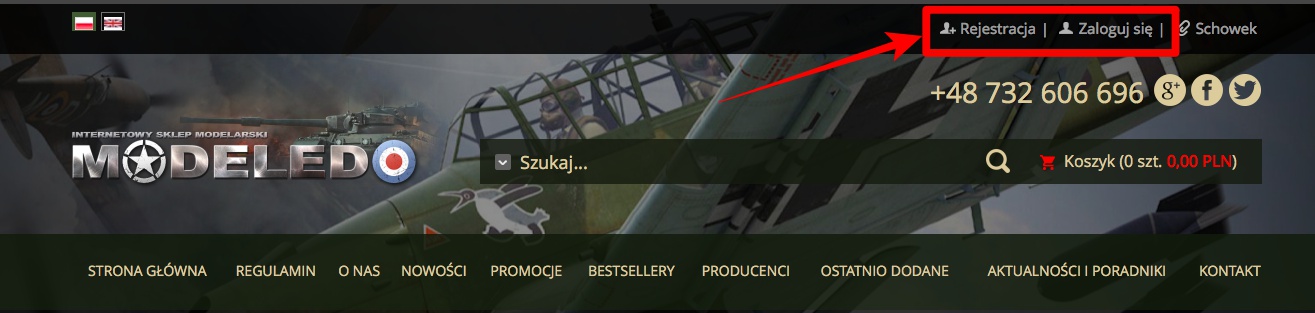
SEARCH
If you are looking for a specific product, you can use the search engine located on the top bar. You can enter the product catalog number, name or manufacturer's name.
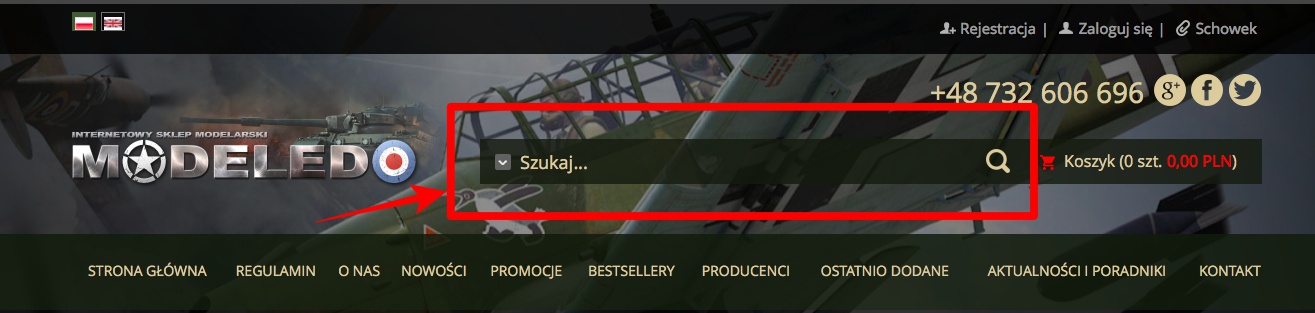
PRODUCT PAGE
If you are interested in a specific product, you simply go to its website by clicking on its photo or name or you can immediately put it in the basket using the "ADD TO CART" button. On the product page you can get acquainted with the detailed description of the product and features, technical data, dimensions, see more product photos. You will also find out if the product is available.

If you would like to store a product or several products for the time being, in order to be able to return to it after some time, it is possible with the "DO PRZECHOWALNI" button (remember, however, that the store does not reserve this model, i.e. someone else may buy it in the meantime)
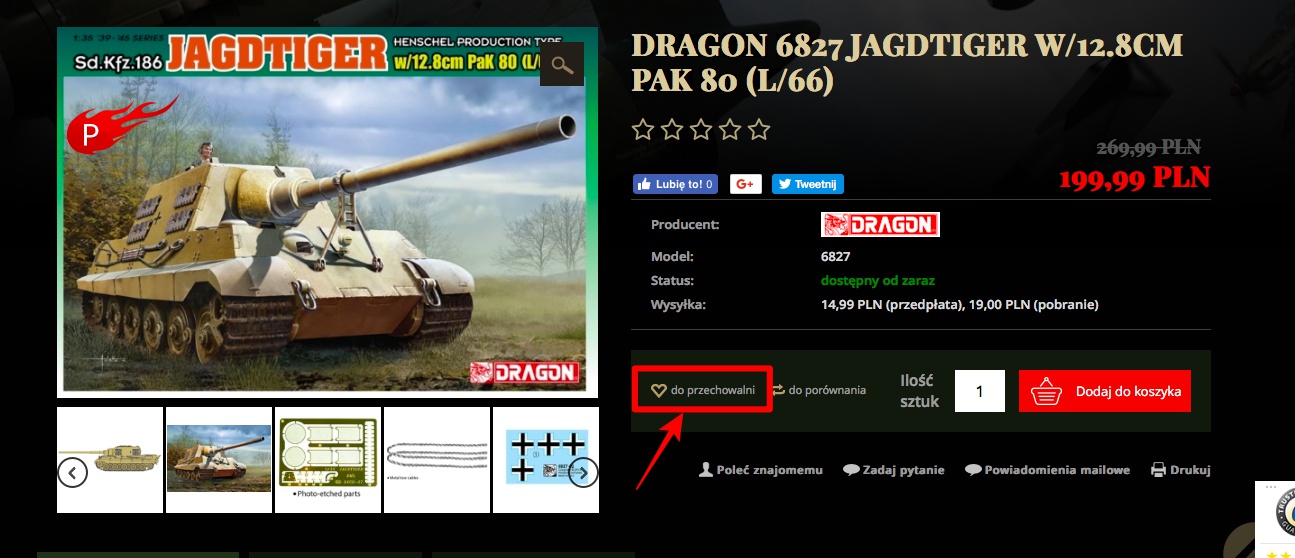
To view the products thrown into the storage room, press the "CLIPBOARD" button located on the top bar.
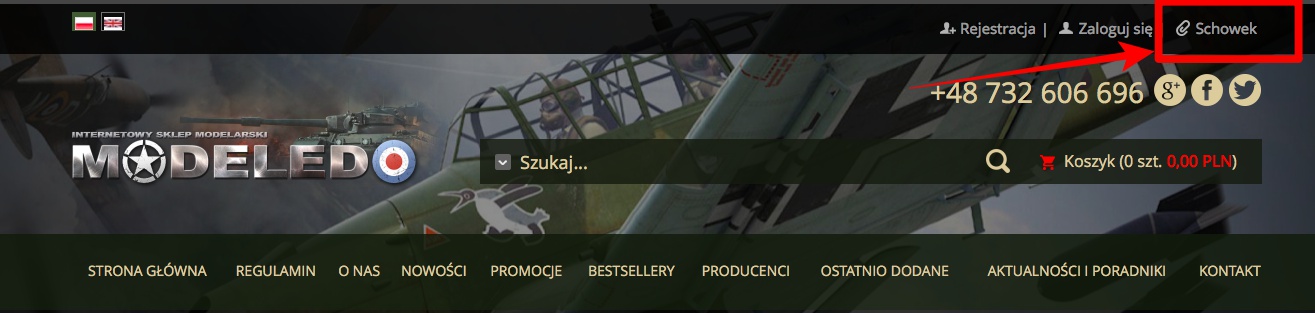
If you are interested in a product that we currently do not have in stock, you can:
a) select "MAIL NOTIFICATIONS" - when the product appears again in our warehouse you will receive an e-mail that the product is now available
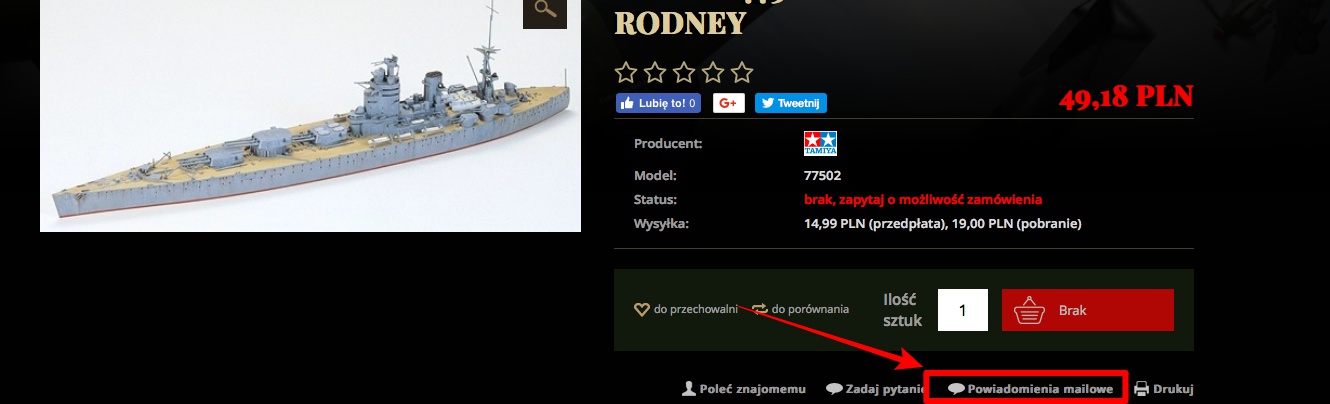
b) send us an inquiry by e-mail to info@modeledo.pl
c) press "ASK QUESTION" and complete all the sections and we will try to answer as soon as possible
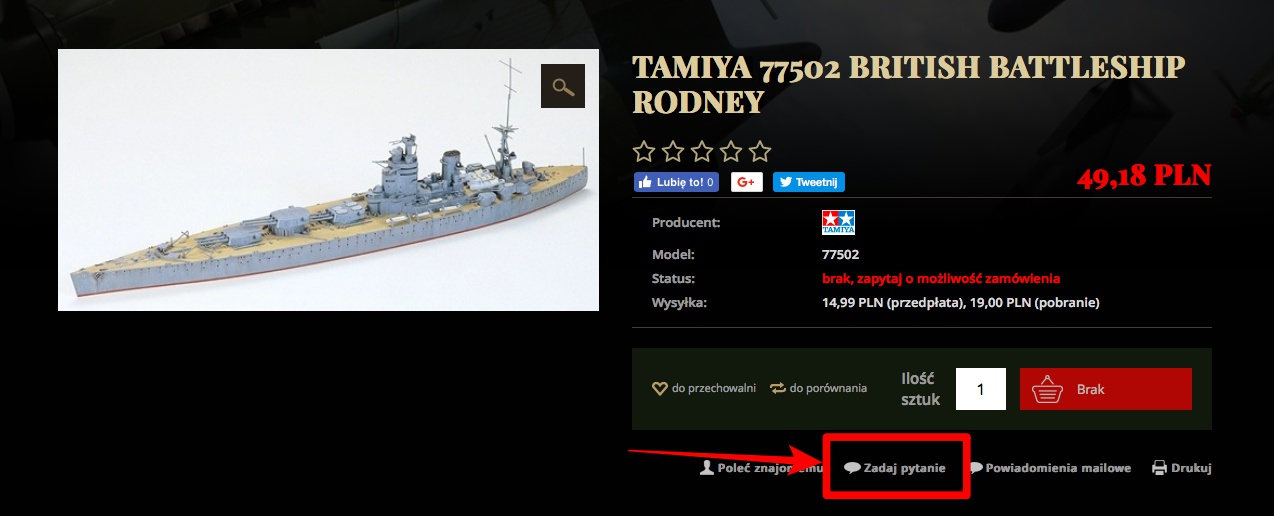
BASKET
If you are convinced to buy a product or products, just click "ADD TO CART". Then an additional window will appear in which you can decide whether we want to finalize our order or if we want to continue shopping and add more items to our basket.
IMPORTANT! The shopping basket is used to store purchases until the order is placed. Every product you intend to buy must first be put in the basket. The appropriate icons allow - the "ADD TO CART" buttons next to each of the products. The exception is goods temporarily unavailable, which can not be placed in the basket.
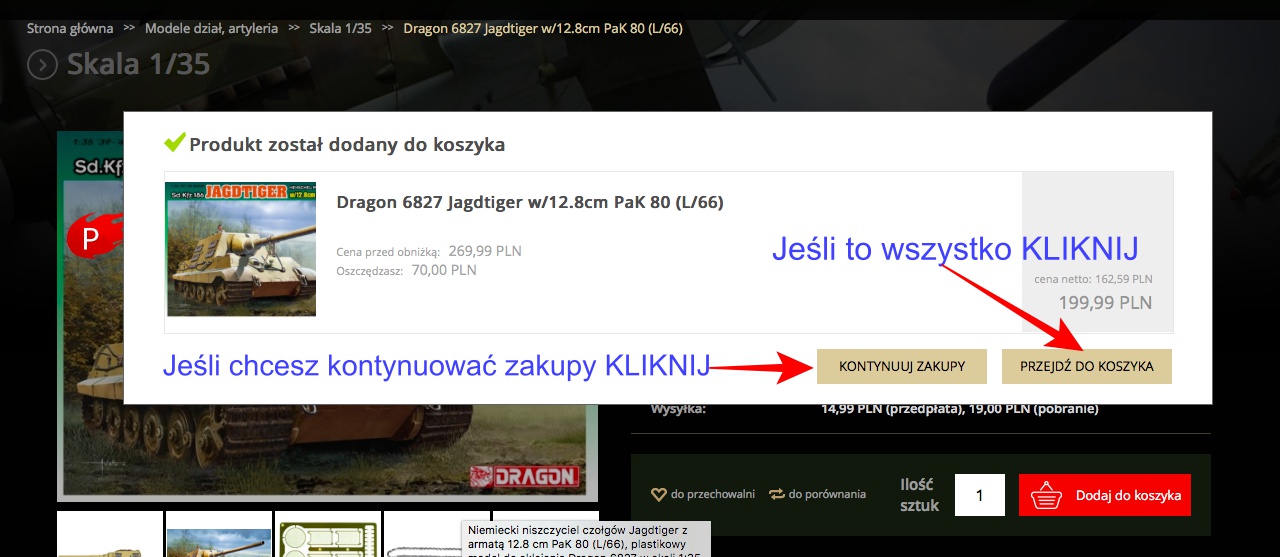
PROCESS OF SUBMITTING ORDER
.png)
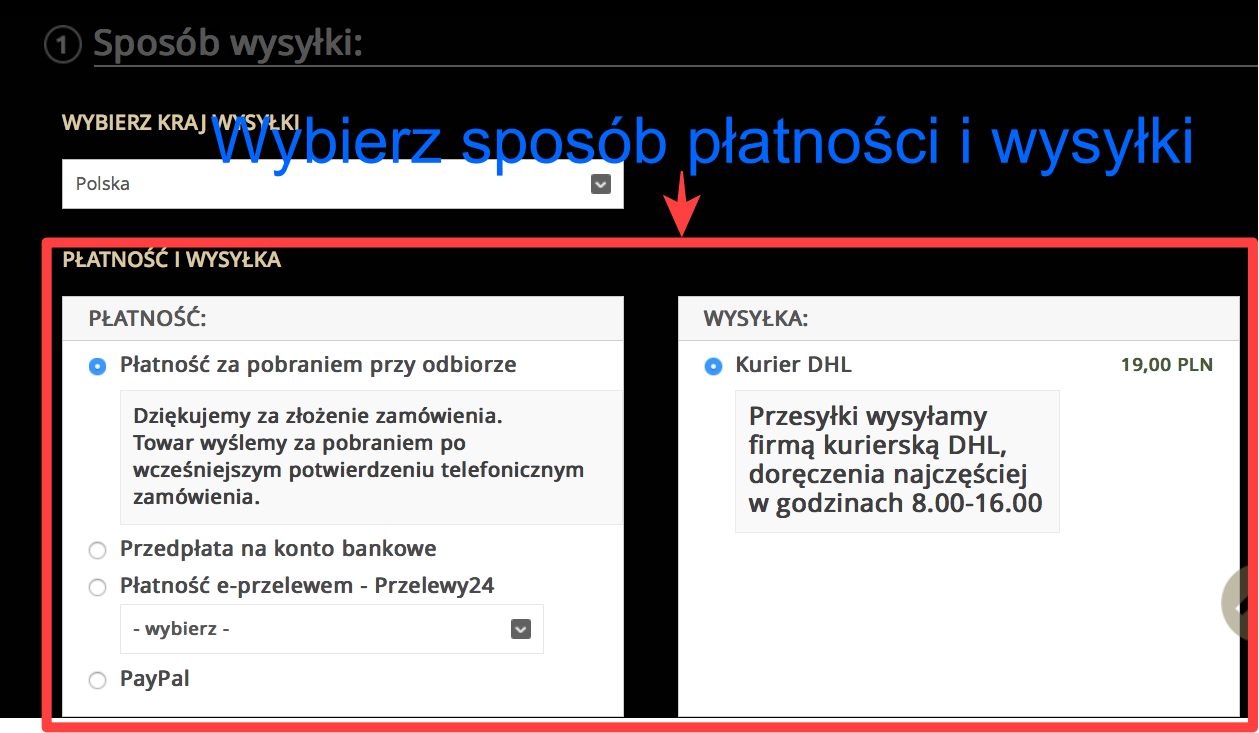
PAYMENT AND SHIPMENT
In this step of ordering, you specify the method of payment and delivery.
Payment on delivery means that the entire amount must be delivered to the courier.
Payment to a bank account means that the entire amount should be transferred by a traditional bank transfer to our account (the order is shipped after the amount is credited to our account - if you pay via PKO BP, the money is on our account after a while if you transfer from another bank is the money should be credited to our account the next day).
Payment by e-transfer - Przelewy24 means payment by e-transfer via Przelewy24 (money is on our account after a while)

PayPal payment means payment through a PayPal account (it is only possible for PayPal account holders - and the money is on our account after a while)

Personal collection in the village 32-600 Babice (near Oświęcim) is possible only after placing an order and after payment (the money must be credited to our account). After payment, we will inform you when the order will be ready for collection!
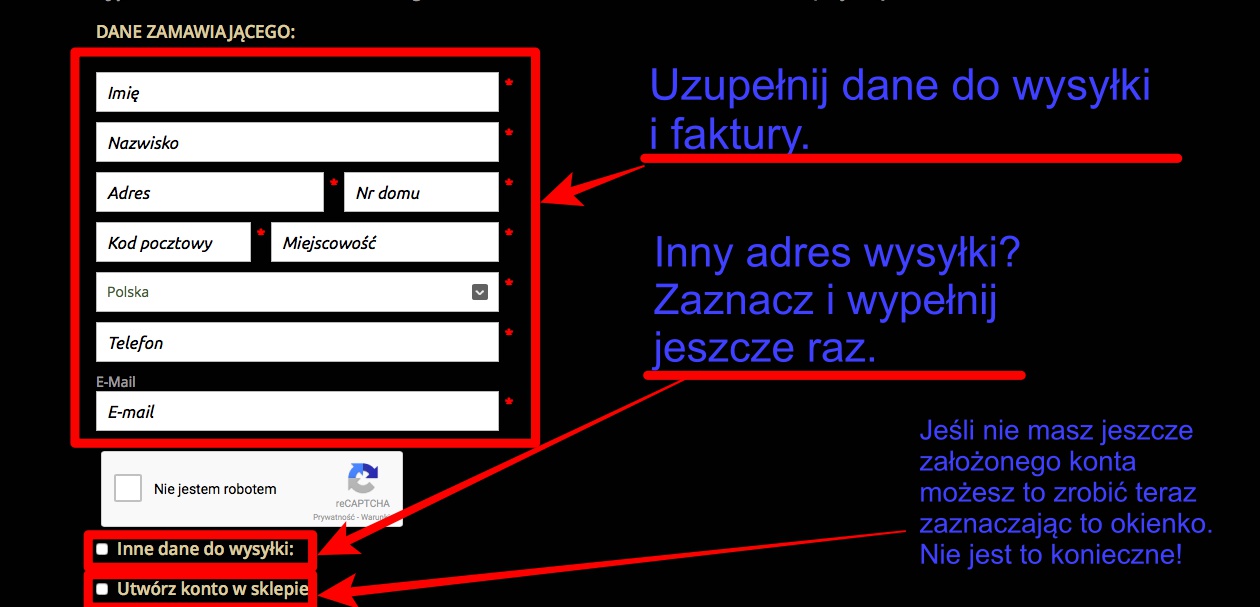
CONTRACTING INFORMATION
Remember to complete all sections. The telephone number provided in the order will also be indicated on the parcel's waybill, so that the courier can contact you.
If you check the box "Create account in the store" the account will be automatically created.
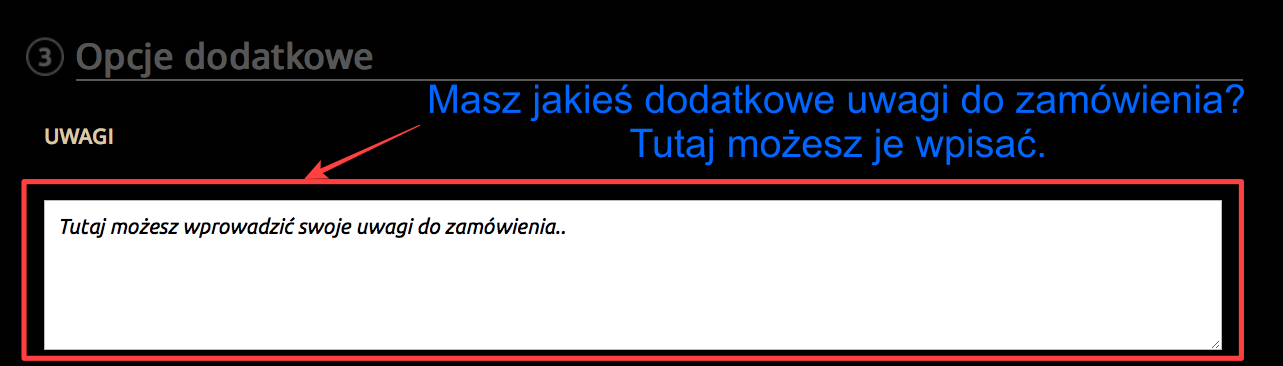
.png)
If the regulations have been read and accepted and if everything agrees in the order, then at the end you should press "I am ordering and paying".
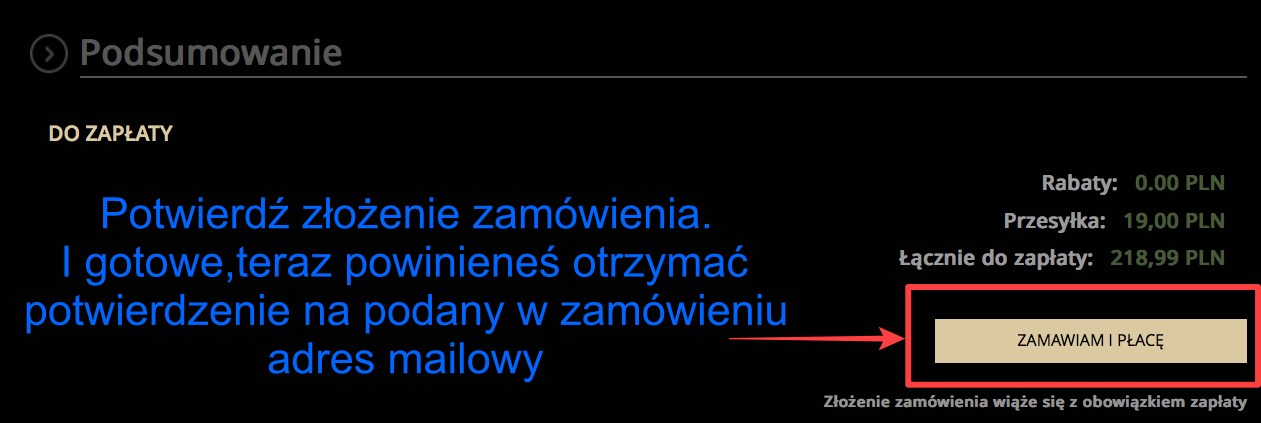
In the e-mail confirming the order you will receive all the data for the transfer (if you have chosen the form of payment "prepayment to your account") to our bank account. If you choose "download" you can expect a phone from the store to confirm the order.
We hope that this tutorial will allow you to place your order in our online modeling shop modeledo.pl
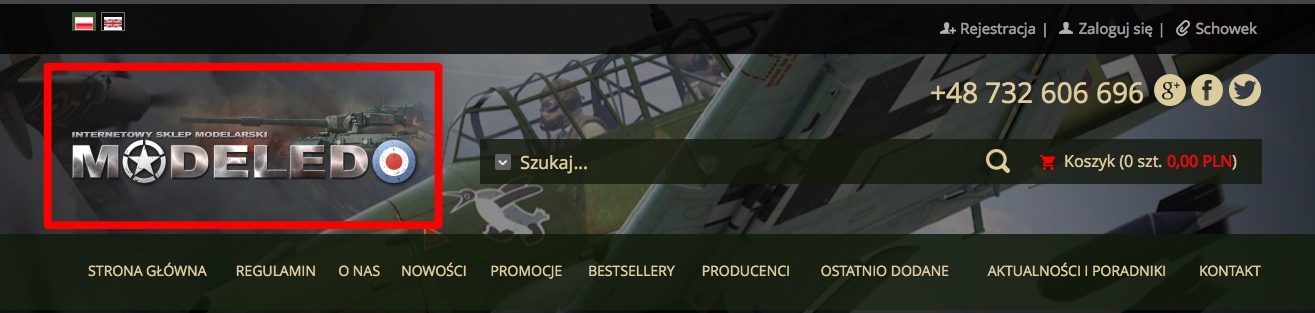
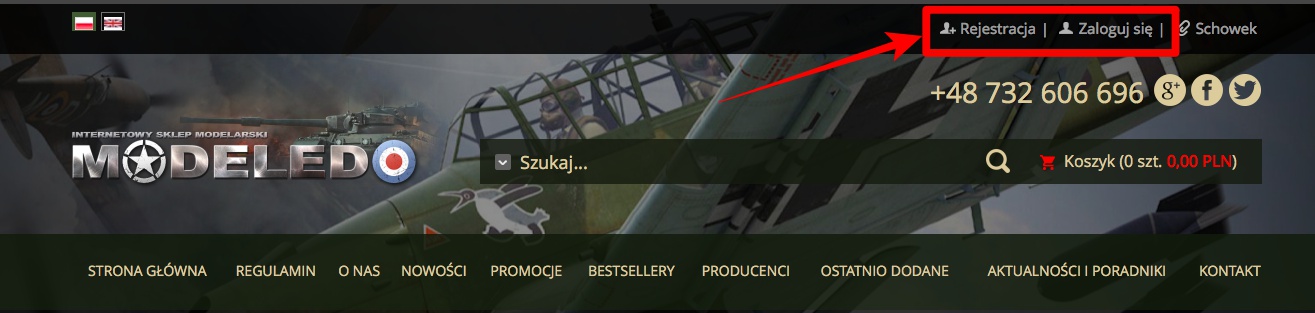
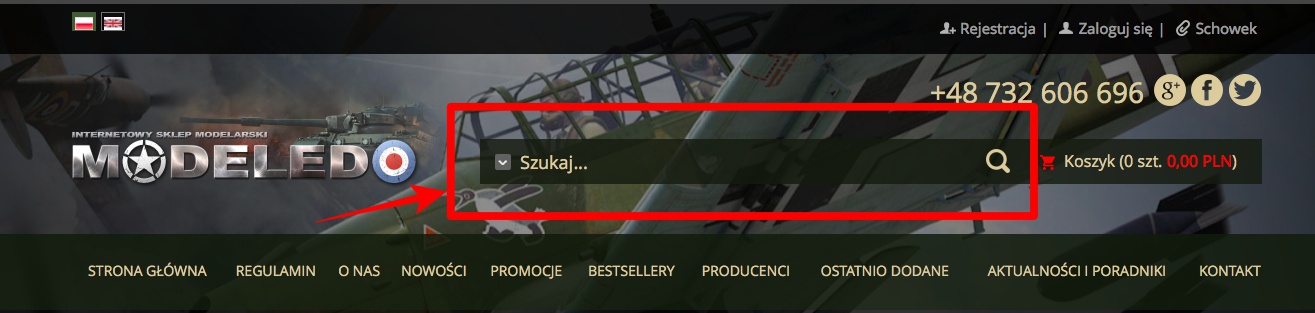

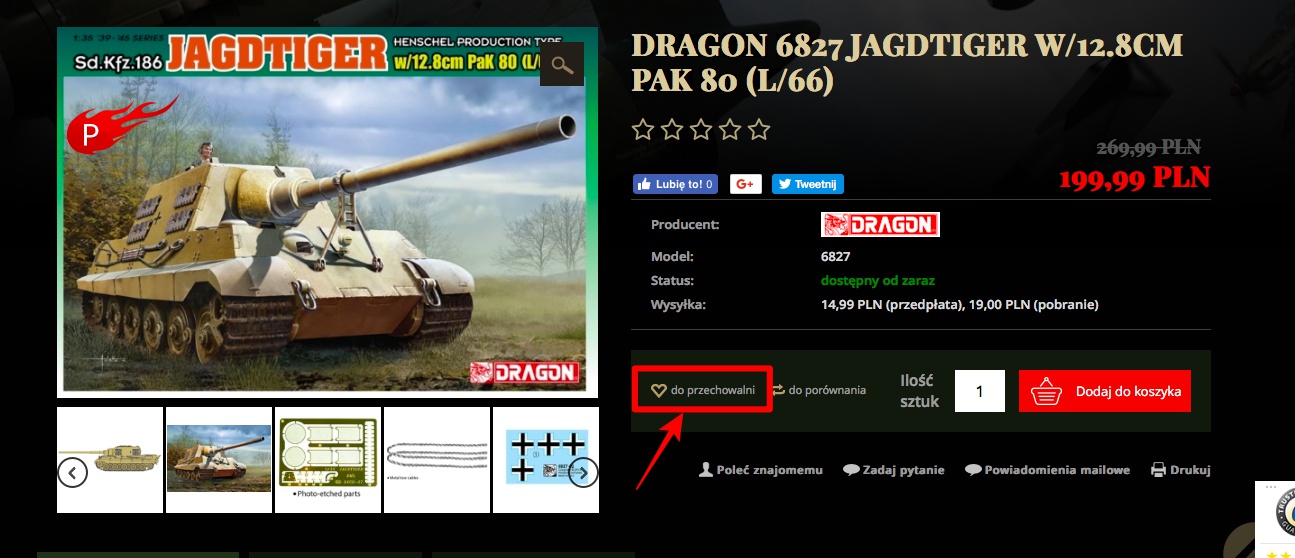
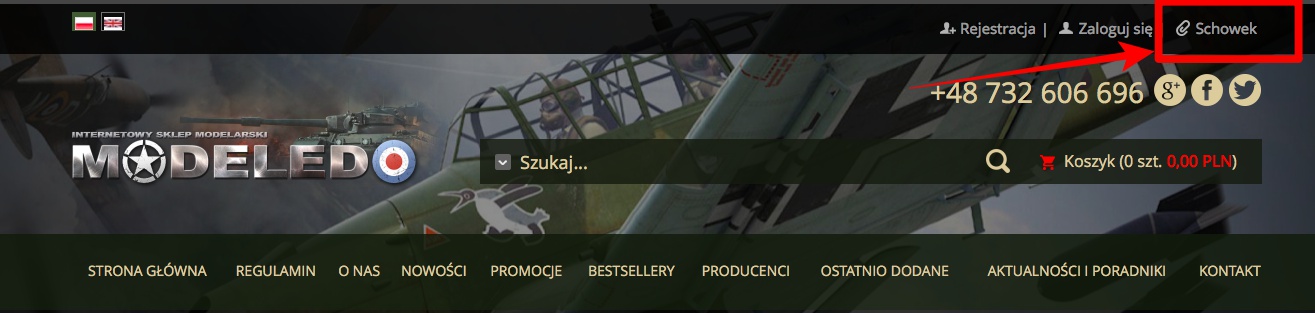
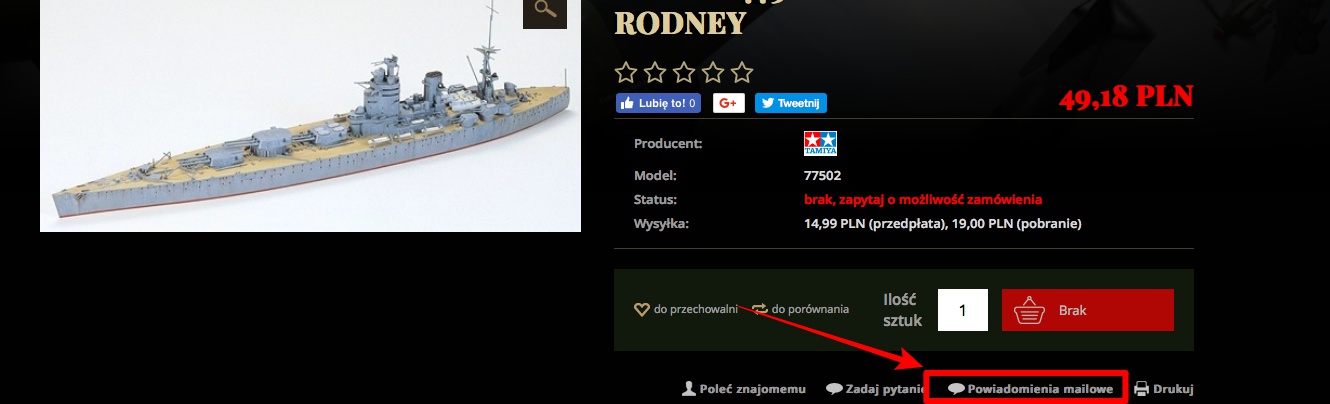
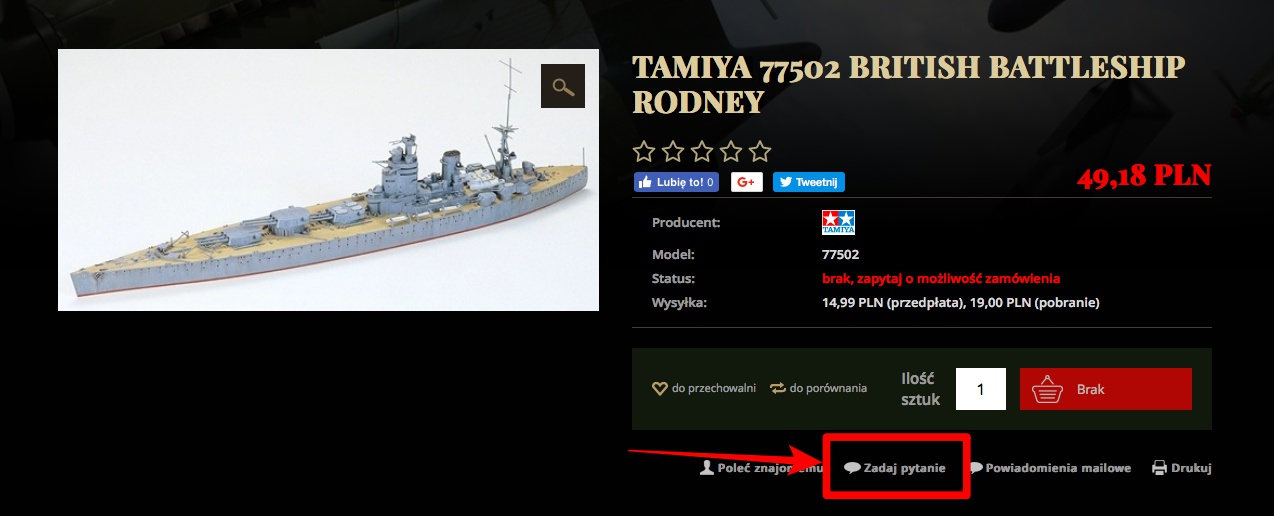
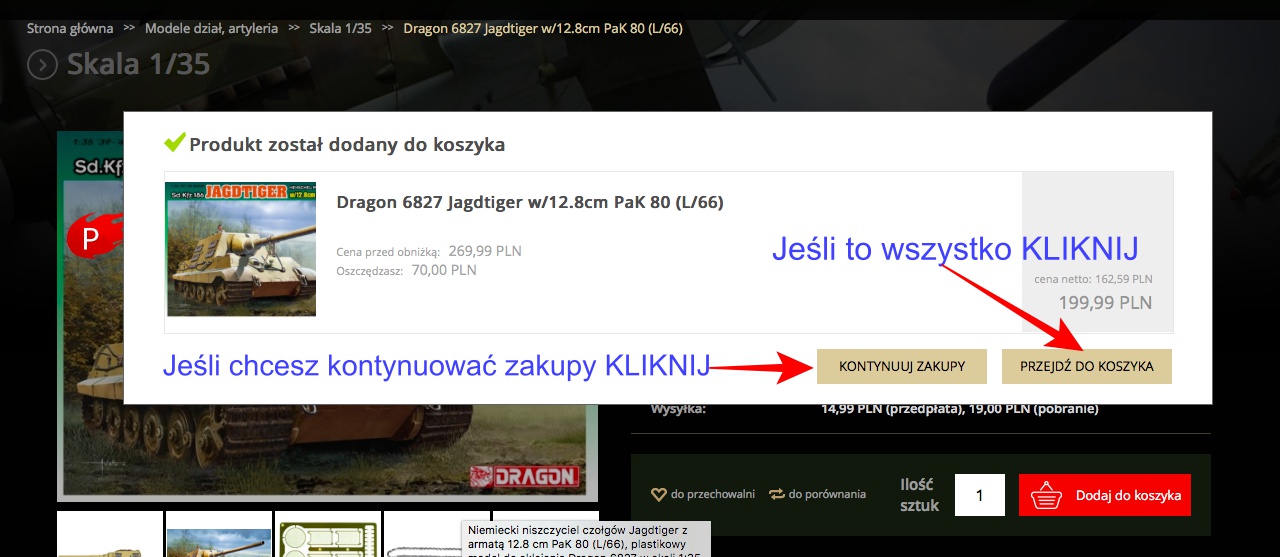
.png)
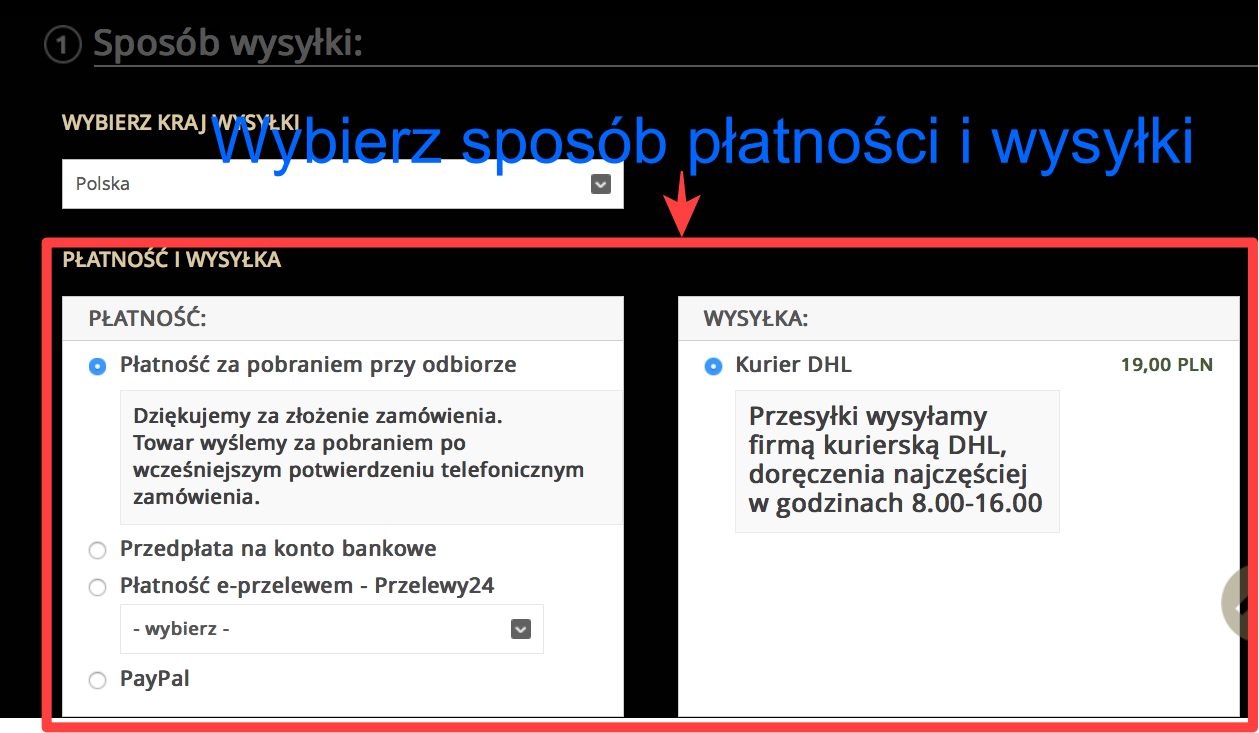


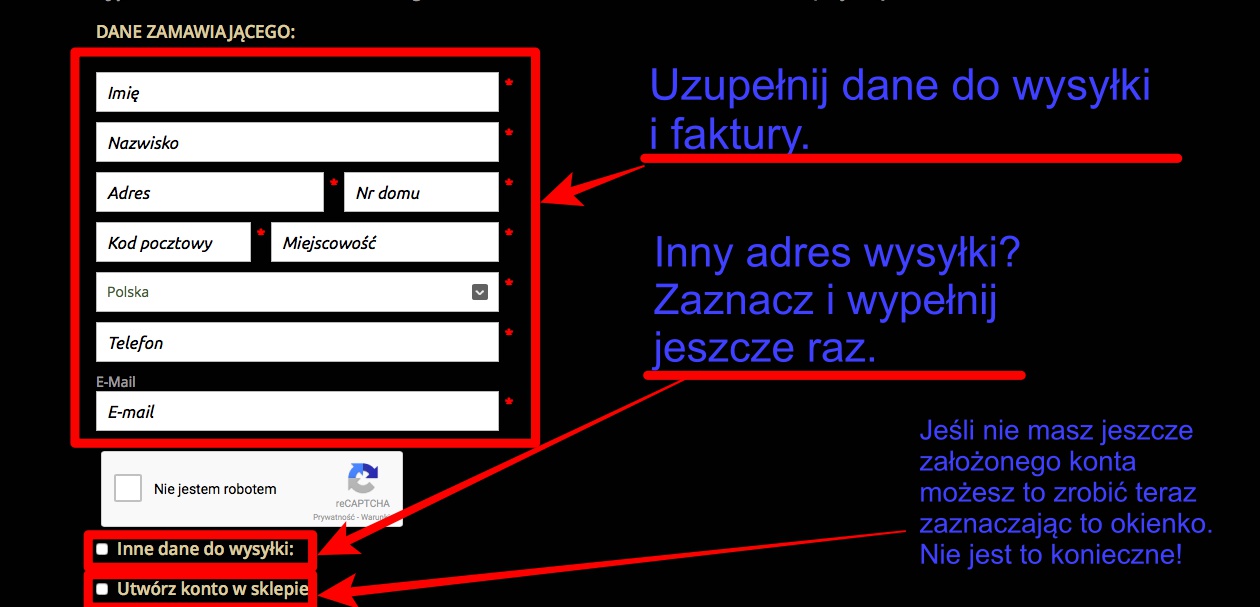
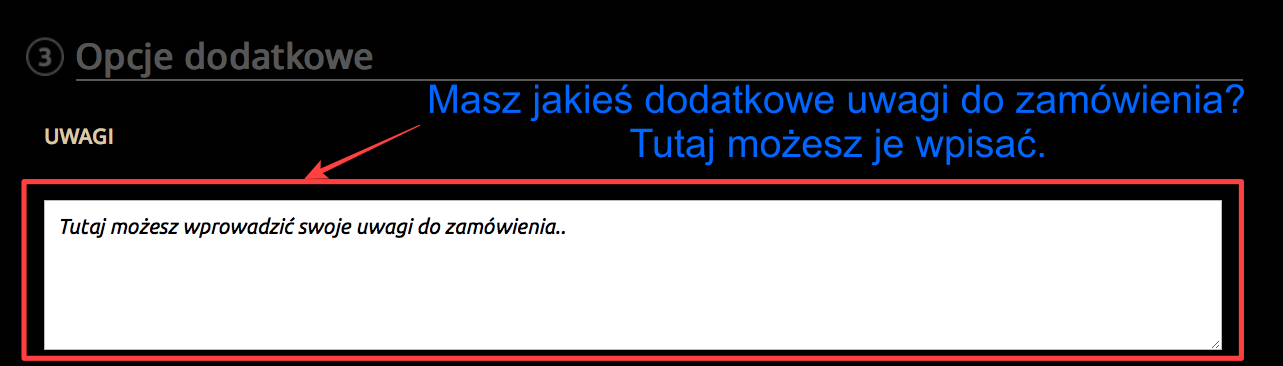
.png)